Integrating Power BI in Your Custom SaaS Product
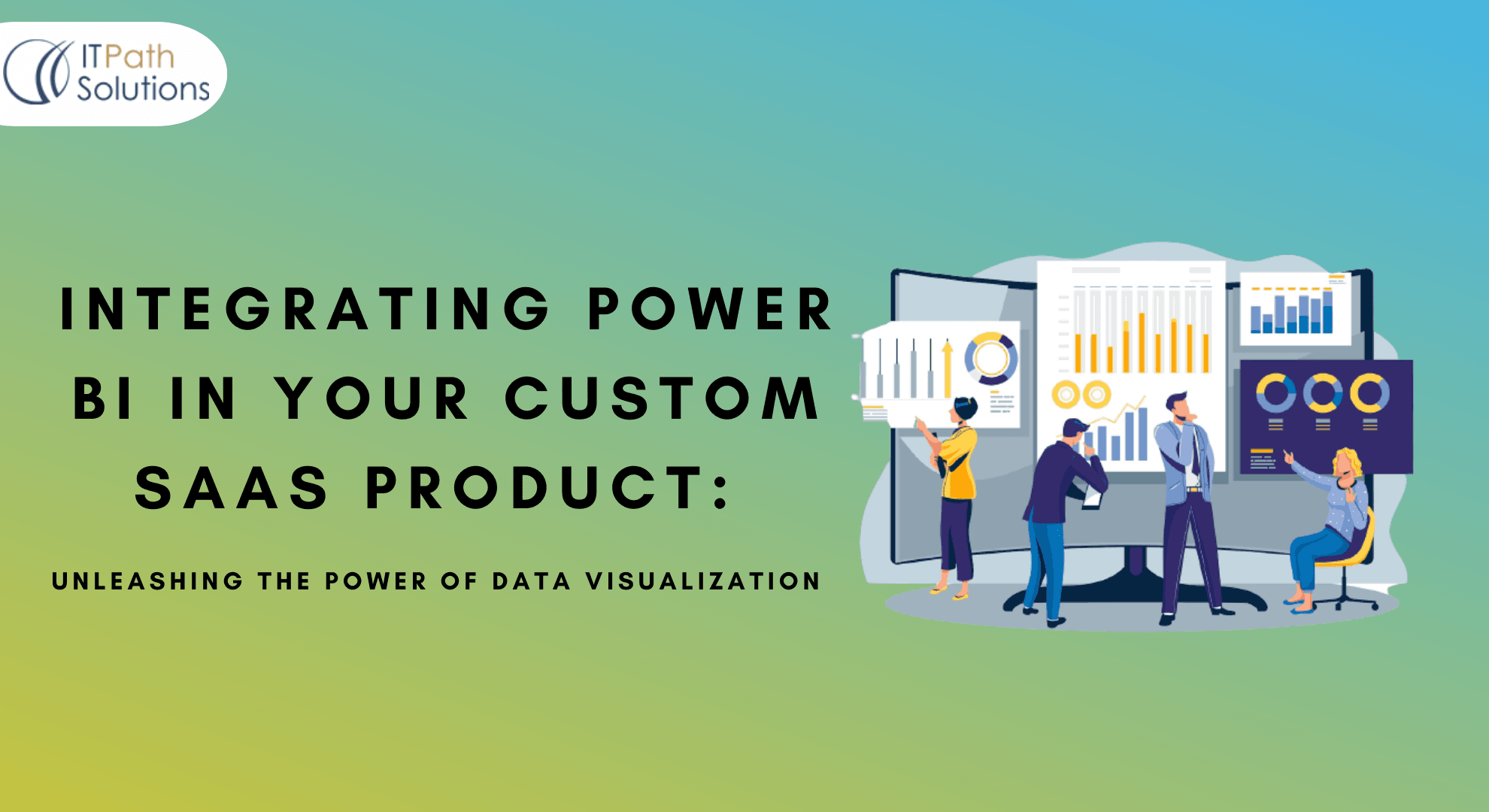
Power BI SaaS
In today’s digital landscape, Software as a Service (SaaS) products have become the backbone of businesses, providing scalable and cost-effective solutions. As SaaS applications generate vast amounts of data, the need for effective data visualization and reporting becomes paramount. This is where Power BI, Microsoft’s powerful business intelligence tool, comes into play. In this article, we’ll explore the benefits of integrating Power BI in your custom SaaS product and guide you through the process of implementation.
Power BI is a comprehensive business analytics platform that empowers organizations to visualize and analyze data in meaningful ways. With its user-friendly interface, interactive dashboards, and robust reporting capabilities, Power BI enables businesses to make data-driven decisions quickly and efficiently. By integrating Power BI into your SaaS product, you can enhance the value you deliver to your users.
Advantages of Integrating Power BI in Your SaaS Product
- Enhanced Data Visualization and Reporting: Integrating Power BI allows you to transform raw data into visually appealing and interactive reports and dashboards. Users can gain valuable insights from complex datasets through intuitive visualizations such as charts, graphs, and maps. By presenting data in a digestible format, Power BI empowers users to uncover patterns, trends, and outliers, facilitating better decision-making.
- Improved Decision-Making for Users: With Power BI’s advanced analytics capabilities, your SaaS product can provide users with real-time data insights. They can monitor key performance indicators (KPIs), track progress, and identify areas for improvement. By equipping your users with actionable information, you empower them to make informed decisions promptly, fostering business growth.
- Increased Customer Satisfaction and Retention: Integrating Power BI in your SaaS product enhances the user experience by offering powerful data visualization tools within your application. Users no longer need to switch between different platforms or tools to analyze their data. This seamless integration not only saves time but also increases customer satisfaction and retention rates, as users can fully leverage the capabilities of both your SaaS product and Power BI.
- Competitive Advantage in the Market: By incorporating Power BI into your SaaS product, you differentiate yourself from competitors by providing a comprehensive data analysis solution. The ability to offer robust reporting and analytics features integrated directly into your SaaS offering can attract new customers and retain existing ones. Power BI’s recognized brand and market presence further add credibility to your product, giving you a competitive edge.
Steps to Integrate Power BI in Your SaaS Product
- Understanding Power BI Embedding Options: Explore the embedding options provided by Power BI, such as Embedded Analytics for fully customized solutions or Power BI Embedded for seamless integration within your application.
- Registering an Application with Azure Active Directory (AAD): Create an Azure AD application to obtain the necessary credentials and permissions required for Power BI integration.
- Obtaining Necessary Credentials and Permissions: Acquire the required authentication tokens and access keys from Power BI and Azure AD to establish a secure connection between your SaaS product and Power BI.
- Implementing Power BI Embedding in Your SaaS Product: Integrate the Power BI API within your SaaS application using the chosen embedding option. Leverage the Power BI SDKs and libraries to embed reports and dashboards seamlessly.
- Customizing and Configuring Power BI Reports and Dashboards: Tailor the appearance and functionality of Power BI reports and dashboards to align with your SaaS product’s branding and user experience. Configure data refresh schedules and access controls based on user roles and permissions.
Best Practices for Power BI Integration
- Choosing the Right Power BI Embedding Approach: Select the embedding approach that best suits your SaaS product’s requirements, considering factors like customization needs, scalability, and cost.
- Ensuring Data Security and Privacy: Implement robust security measures, including user authentication and authorization, data encryption, and compliance with relevant regulations such as GDPR.
- Optimizing Performance and Scalability: Design your integration architecture to handle large datasets and user loads efficiently. Leverage caching mechanisms and consider performance optimizations to deliver a responsive experience.
- Providing a Seamless User Experience: Focus on a smooth user journey within your SaaS product, ensuring a seamless transition between your application and embedded Power BI content. Maintain consistency in UI/UX design to create a cohesive experience for users.
- Regularly Updating and Maintaining Power BI Integration: Stay up to date with Power BI updates and new features to provide your users with the latest functionality. Regularly test and maintain your integration to ensure its continued functionality and compatibility.
Learn More:
Power BI Cost Optimization: Ultimate Guide On Power BI Pro vs Premium
Real-world Examples of Power BI Integration in SaaS Products
Looker (SaaS Analytics Platform): Looker, a popular SaaS analytics platform, integrated Power BI to enhance its data visualization and reporting capabilities. By embedding Power BI directly into their platform, Looker enabled its users to create interactive dashboards and visualizations, empowering them to gain deeper insights from their data. The seamless integration of Power BI within Looker’s SaaS offering resulted in improved user satisfaction, increased adoption rates, and strengthened the platform’s competitive advantage in the analytics market.
Salesforce (SaaS CRM Solution): Salesforce, a leading SaaS CRM provider, leveraged Power BI integration to enhance its reporting and analytics capabilities. By integrating Power BI directly into its CRM solution, Salesforce enabled users to visualize and analyze their sales data in real-time. Users could create personalized dashboards and reports, gaining actionable insights to optimize their sales strategies. The integration of Power BI added tremendous value to Salesforce’s CRM offering, enabling businesses to make data-driven decisions and drive revenue growth.
HubSpot: By connecting Power BI with HubSpot, companies can analyze marketing campaign performance, customer engagement metrics, and sales pipelines, enabling better marketing and sales strategies.
Conclusion
Integrating Power BI in your custom SaaS product can unlock a world of possibilities for data visualisation and reporting. By harnessing the power of Power BI’s robust analytics platform, you empower your users to make data-driven decisions, gain a competitive advantage, and boost customer satisfaction and retention. With careful planning and implementation, you can seamlessly embed Power BI into your SaaS product, paving the way for a brighter, more insightful future.
 Healthcare
Healthcare  Education
Education  Real Estate
Real Estate  Logistic
Logistic  Themes
Themes
 Plugins
Plugins
 Patterns
Patterns





