Popular Power BI Visuals and Their Benefits: What You Need To Know
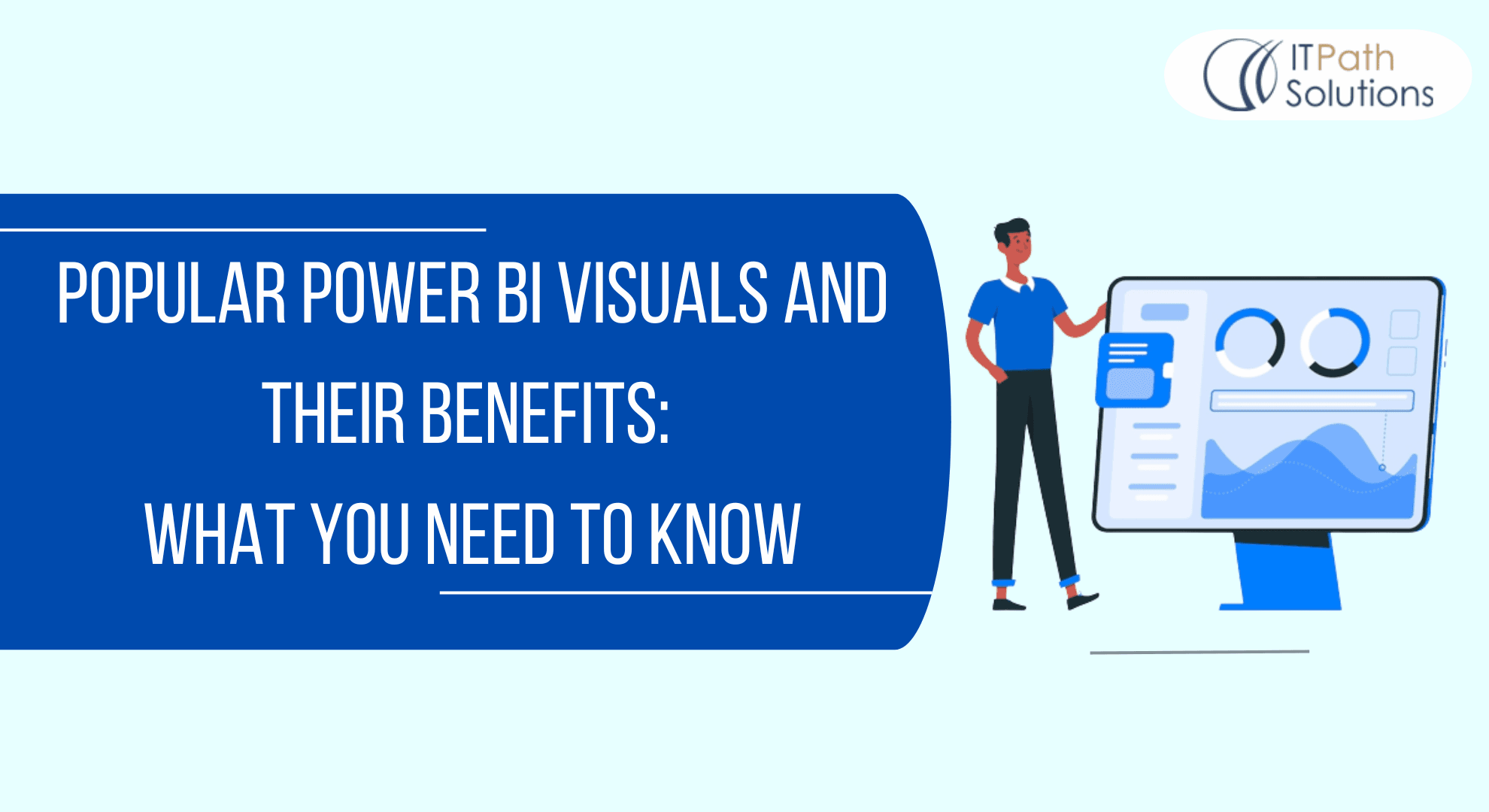
In the ever-evolving landscape of data analytics and business intelligence, Microsoft’s Power BI has emerged as a powerhouse tool for organizations worldwide. At its core, Power BI empowers users to transform raw data into insightful and actionable information. One of its standout features is its rich library of visuals. These visuals not only make data interpretation a breeze but also enable users to extract meaningful insights quickly.
In this blog, we’ll explore some of the most popular Power BI visuals and delve into the benefits they offer.
Most popular Power BI visuals
Bar Charts
Bar charts are a staple in data visualization, and Power BI’s implementation is no exception. They are exceptionally effective for comparing data across different categories or time periods. Bar charts allow users to visualize trends, identify outliers, and make informed decisions. The benefit of bar charts in Power BI lies in their simplicity and versatility, making them an ideal choice for a wide range of scenarios.
Line Charts
Line charts are another go-to choice for visualizing data trends over time. They are particularly useful for tracking changes, identifying patterns, and predicting future trends. Power BI’s line charts come with various customization options, including the ability to add multiple lines for comparison. This versatility makes line charts an indispensable tool for data-driven organizations.
Pie Charts
Pie charts are excellent for displaying the composition of a whole in a visually appealing manner. They are perfect for showcasing data distribution and percentages. Power BI allows users to create donut charts, which are a variation of pie charts with a hole in the center. Pie charts and donut charts in Power BI help convey information quickly and intuitively, making them ideal for sharing insights with a broad audience.
Maps and Geo-spatial Visuals
Understanding geographical trends and patterns is crucial for many businesses. Power BI offers a range of map-based visuals that enable users to analyze data on a map. Heatmaps, filled maps, and location-based scatter plots are just a few examples. These visuals help organizations gain insights into regional performance, identify potential markets, and make data-driven location-based decisions.
Tables and Matrices
Sometimes, the best way to present data is through tables and matrices. Power BI provides robust tools for creating interactive tables and matrices. Users can easily drill down into details, sort and filter data, and even create calculated columns within these visuals. Tables and matrices are highly beneficial when you need to display detailed data or provide a comprehensive view of your dataset.
KPI Indicators
Key Performance Indicators (KPIs) are vital for tracking progress toward business goals. Power BI offers KPI visuals that allow users to display critical metrics with accompanying status indicators, such as up or down arrows, to quickly assess performance. This visual is indispensable for executives and decision-makers who need concise insights at a glance.
Scatter Plots
Scatter plots are valuable for identifying relationships and correlations between two or more variables. Power BI’s scatter plot visuals make it easy to spot trends, clusters, and outliers within your data. These visuals are especially beneficial for data analysts and scientists working on predictive modeling and data exploration.
Gauge Charts
Gauge charts in Power BI help convey data in a way that resembles a speedometer or dial. They are perfect for visualizing performance against specific goals or benchmarks. Gauge charts are widely used in performance dashboards to display metrics such as sales targets, customer satisfaction scores, and project progress. Their simplicity and visual impact make them a popular choice.
Waterfall Charts
Waterfall charts are excellent for illustrating how a starting value is influenced by a series of intermediate positive and negative values, ultimately leading to a final value. These visuals are commonly used in financial reporting to show the breakdown of revenue, expenses, or any other metric that undergoes sequential changes. Power BI’s waterfall charts make this complex process easy to comprehend.
Benefits of Using Power BI Visuals:
Now that we’ve explored some of the popular Power BI visuals let’s delve into the benefits they offer:
Enhanced Data Interpretation: Power BI visuals transform raw data into visual stories, making it easier for users to understand complex datasets.
Interactivity: Users can interact with Power BI visuals by clicking, filtering, and drilling down into data, fostering a dynamic and exploratory approach to analysis.
Real-time Insights: Power BI visuals can be configured to update in real-time, ensuring that decision-makers always have access to the most current information.
Customization: Power BI visuals are highly customizable, allowing users to tailor visuals to match their specific branding or reporting needs.
Share ability: Reports containing Power BI visuals can be easily shared across an organization or with external stakeholders, promoting data-driven collaboration.
Data-driven Decisions: By harnessing the power of visuals, organizations can make data-driven decisions faster, leading to improved outcomes and competitiveness.
Increased Efficiency: Power BI visuals streamline the data analysis process, reducing the time spent on manual data manipulation and interpretation.
Conclusion
Power BI visuals play a pivotal role in unlocking the full potential of your data. Whether you’re a data analyst, business leader, or anyone in between, these visuals provide a powerful means to transform data into actionable insights. By harnessing the benefits of Power BI visuals, organizations can make more informed decisions, drive innovation, and stay ahead in today’s data-driven world. So, if you haven’t already, it’s time to explore the world of Power BI visuals and elevate your data analytics game.
If you’re looking to harness the full power of Power BI and its visuals, consider partnering with a trusted consulting service like Power BI Consulting Services. Our team of experts is dedicated to helping organizations leverage the capabilities of Power BI to drive success. From customizing visuals to building comprehensive data dashboards, we provide tailored solutions that meet your unique business needs.
 Healthcare
Healthcare  Education
Education  Real Estate
Real Estate  Logistic
Logistic  Themes
Themes
 Plugins
Plugins
 Patterns
Patterns





