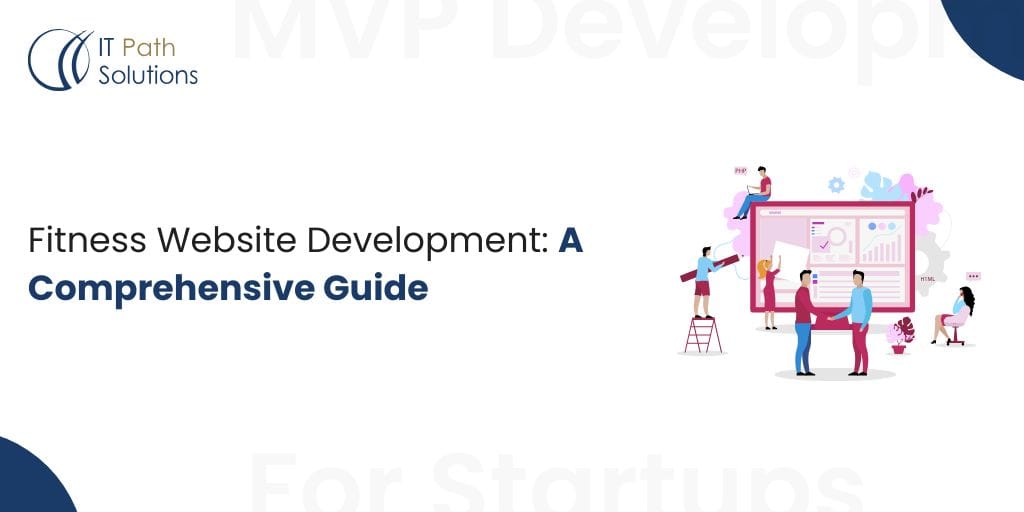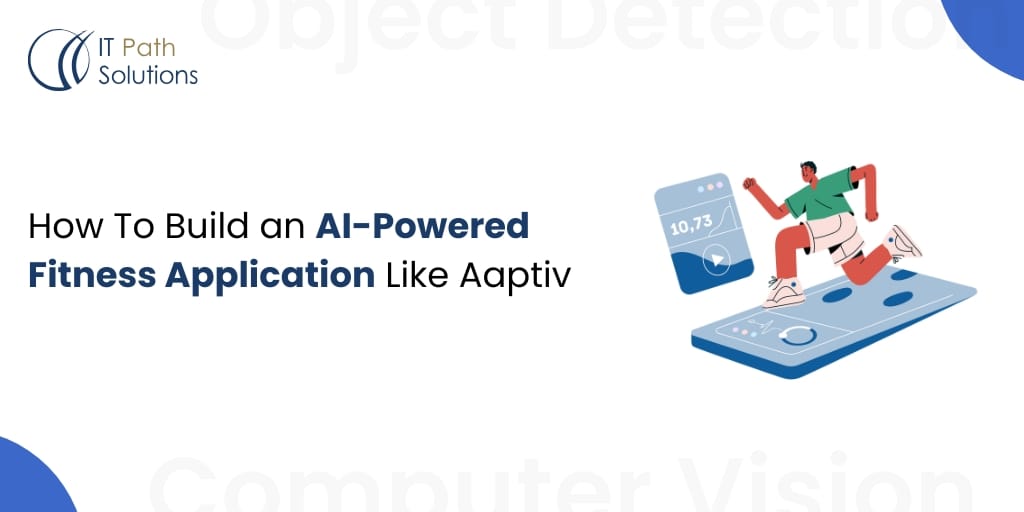The Ultimate Guide to Workout Timetable Apps in 2025

Developing a workout timetable app—also known as a workout calendar app, fitness calendar, or workout calendar tracker—requires meticulous planning and execution. Such an app assists users in organizing and monitoring their fitness routines, setting goals, and tracking progress. This comprehensive guide delves into the essential features, technological stack, development process, and cost considerations involved in creating a successful fitness application.
Maintaining a consistent fitness regimen can be challenging. A well-designed workout timetable app serves as a personal trainer, helping users schedule workouts, receive reminders, and monitor their progress. The demand for such apps has surged, with the global fitness app market projected to reach $14 billion by 2026.
Key Features of a Workout Timetable App

To ensure user engagement and satisfaction, incorporating the following features is crucial:
1. User Profiles
Allow users to create personalized profiles containing information such as age, gender, fitness goals, and current fitness levels. This data enables the app to tailor workout plans effectively.
2. Workout Scheduling
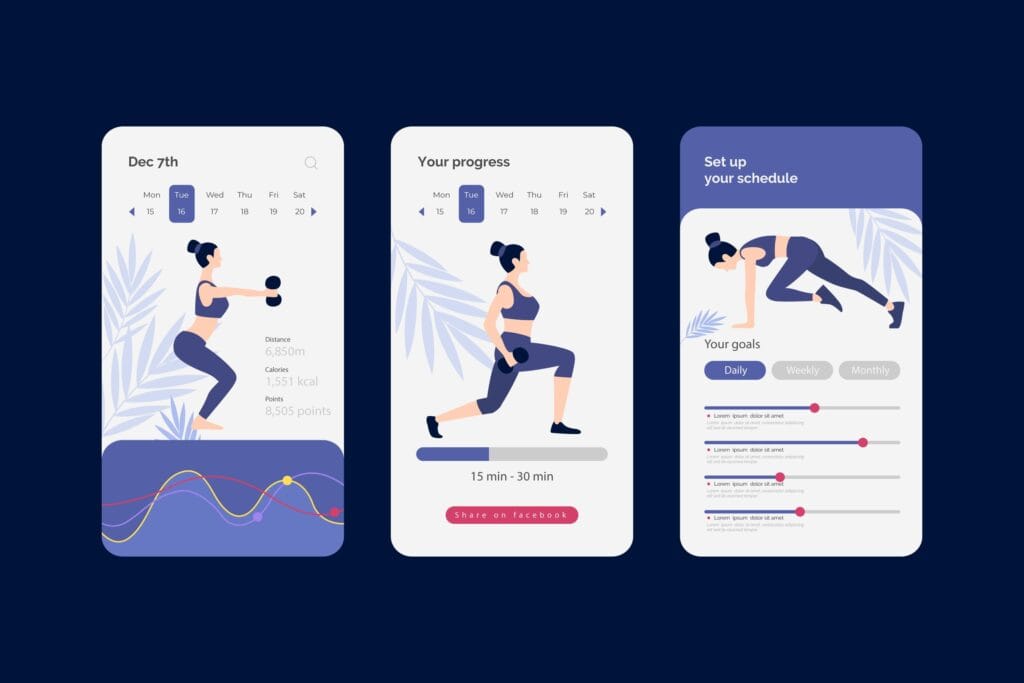
Provide a calendar interface where users can plan their workouts, set reminders, and receive notifications. Flexibility to customize workout days and times enhances user adherence.
3. Exercise Library
Include a comprehensive database of exercises with descriptions, images, and instructional videos. Categorize exercises by muscle groups, difficulty levels, and equipment required.
4. Progress Tracking
Enable users to log completed workouts, track performance metrics (e.g., weight lifted, repetitions), and visualize progress through graphs and statistics.
5. Goal Setting
Allow users to set short-term and long-term fitness goals, such as weight loss targets or strength milestones, and monitor their achievements.
6. Social Integration
Facilitate community building by allowing users to share achievements, join challenges, and connect with friends. Social features enhance motivation and accountability.
7. Notifications and Reminders
Implement push notifications to remind users of upcoming workouts, milestones achieved, or motivational messages to keep them engaged.
8. Integration with Wearables
Ensure compatibility with wearable devices like fitness trackers and smartwatches to sync data such as heart rate, steps, and calories burned.
9. Nutrition Planning
Offer meal planning features, including calorie tracking, dietary recommendations, and recipe suggestions to complement workout routines.
10. Customizable Workout Plans
Allow users to create and modify workout plans based on their preferences, available equipment, and fitness levels.
Tech Stack for Developing a Workout Calendar App
Selecting the appropriate technology stack is vital for the app’s performance, scalability, and user experience. Here’s a breakdown of recommended technologies:
1. Front-End Development
- Mobile Platforms: Use react native for iOS development and Kotlin for Android development to ensure native performance and seamless user experience.
- Cross-Platform Development: Frameworks like React Native or Flutter can be employed to build apps for both iOS and Android platforms, reducing development time and cost.
2. Back-End Development
- Server-Side Language: Utilize Node.js or .net for handling server-side logic and API integrations.
- Database: Implement databases like PostgreSQL or MongoDB to manage user data, workout logs, and other dynamic content.
3. APIs and Integrations
- Wearable Integration: Use HealthKit for iOS and Google Fit for Android to sync data from wearable devices.
- Payment Gateways: Integrate secure payment gateways like Stripe or PayPal for subscription-based models.
4. Cloud Services
- Hosting: Deploy the application on cloud platforms like AWS or Heroku for scalability and reliability.
- Storage: Use cloud storage solutions like Amazon S3 for storing media files and backups.
5. Analytics and Monitoring
- Analytics: Incorporate tools like Google Analytics or Firebase Analytics to monitor user behavior and app performance.
- Crash Reporting: Implement services like Sentry or Crashlytics to track and resolve application errors.
Developing a Workout Timetable App: Step-by-Step Process
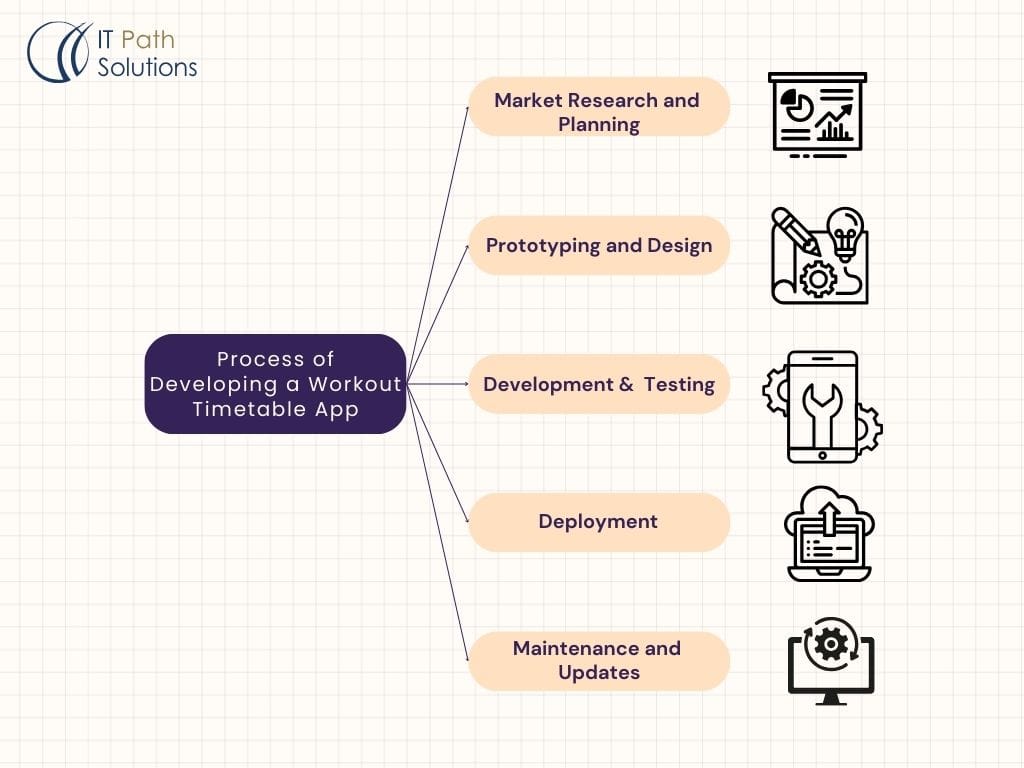
Creating a workout timetable app involves several stages:
1. Market Research and Planning
Conduct thorough market research to understand user needs, analyze competitors, and identify unique selling propositions. Define the app’s objectives, target audience, and core features.
2. Prototyping and Design
Develop wireframes and prototypes to visualize the app’s layout and user flow. Focus on intuitive design, ease of navigation, and aesthetic appeal.
3. Development
- Front-End Development: Code the user interface and ensure responsiveness across different devices.
- Back-End Development: Set up servers, databases, and APIs to handle data processing and storage.
4. Testing
Perform rigorous testing, including unit tests, integration tests, and user acceptance testing, to identify and fix bugs. Ensure the app functions smoothly under various conditions.
5. Deployment
Launch the app on relevant app stores (Apple App Store, Google Play Store) and ensure compliance with their guidelines.
6. Maintenance and Updates
Regularly update the app to fix issues, add new features, and improve performance based on user feedback.
Also Read :- What Is the Ideal Mobile App Development Process
Cost Breakdown of Workout Timetable App Development
The app development cost of developing a workout timetable app varies based on factors such as complexity, features, development team location, and timeframes. Here’s an approximate breakdown:
1. Development Team
- Project Manager: Oversees the project, coordinates between teams, and ensures timely delivery.
- UI/UX Designer: Designs the app’s interface and user experience.
- Front-End Developers: Build the app’s user interface and integrate APIs.
- Back-End Developers: Develop server-side logic and manage databases.
- QA Testers: Identify and fix bugs through rigorous testing.
2. Estimated Cost by App Complexity
| App Complexity | Estimated Cost (USD) | Development Time |
| Basic | $15,000 – $30,000 | 2-3 months |
| Medium | $30,000 – $50,000 | 4-6 months |
| Advanced | $50,000 – $100,000+ | 6+ months |
3. Additional Costs
- Third-Party Integrations: APIs for payments, fitness tracking, and cloud services.
- App Store Fees: $99/year for Apple Developer Program and $25 one-time fee for Google Play Store.
- Maintenance & Updates: Ongoing support may cost 15-20% of the initial development cost annually.
Comparison Table: Workout Timetable App vs. Other Fitness Apps
| Features | Workou Timetable App | General Fitness App | Personal Trainer App |
| Custom Workout Plans | ✔️ | ✔️ | ✔️ |
| Calendar Integration | ✔️ | ❌ | ✔️ |
| Progress Tracking | ✔️ | ✔️ | ✔️ |
| Nutrition Planning | ✔️ | ✔️ | ❌ |
| Wearable Integration | ✔️ | ✔️ | ✔️ |
| Social Features | ✔️ | ✔️ | ❌ |
| Real-Time Notifications | ✔️ | ✔️ | ❌ |
FAQs About Developing a Workout Timetable App
Q1: How long does it take to develop a workout timetable app?
The development timeline depends on the app’s complexity. A basic workout guidance app may take 2-3 months, while an advanced version with multiple features can take 6 months or longer.
Q2: Can I integrate the app with fitness wearables like Fitbit and Apple Watch?
Yes! Using HealthKit for iOS and Google Fit for Android, your app can sync data from popular fitness wearables.
Q3: What is the best monetization strategy for a workout calendar app?
Common strategies include subscription plans for premium features, in-app purchases for custom workout plans, and ads. You can also offer affiliate links for fitness gear.
Q4: Is it necessary to have a nutrition planning feature?
While not mandatory, nutrition planning enhances user engagement by helping users align their diet with their fitness goals.
Q5: How can I ensure my app ranks high on app stores?
Optimize your app store listing by using targeted keywords like “workout timetable app,” encouraging user reviews, and updating the app regularly with new features.
Conclusion
Developing a workout timetable app requires careful planning, the right technology stack, and a clear monetization strategy. By integrating essential features such as custom workout plans, calendar scheduling, and progress tracking — combined with seamless wearable integration — you can create a compelling fitness calendar app that attracts users and keeps them engaged.
Are you ready to bring your workout calendar app idea to life? Our team of experienced developers can help you design, develop, and launch a high-performance app tailored to your audience. Contact us today to start your fitness app journey!
 Healthcare
Healthcare  Education
Education  Real Estate
Real Estate  Logistic
Logistic  Themes
Themes
 Plugins
Plugins
 Patterns
Patterns