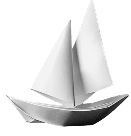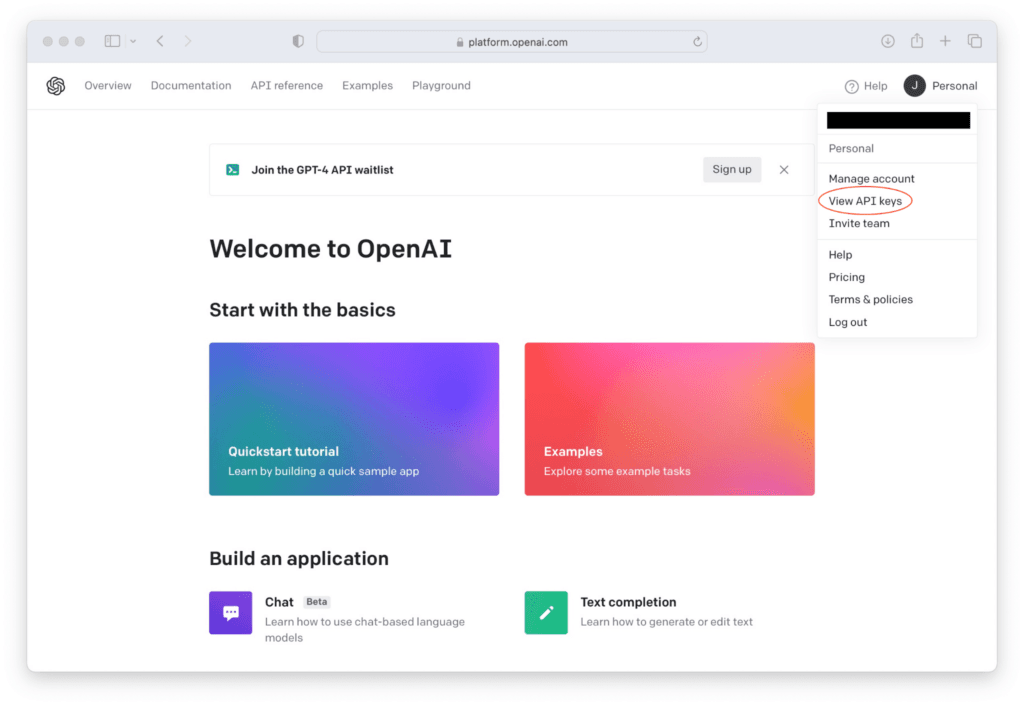Create A Custom Chatbot Using OpenAI NLP
Keyur Patel
September 12, 2025
6 min
Introduction
OpenAI is the most funded machine learning tool of all time. It has garnered more than $1 billion in funding so far and with the success of OpenAI, that figure is only set to increase further and further.
The integration of OpenAI towards various business tools and processes is opening up new avenues for businesses both B2B and B2C. With the use of NLP in OpenAI, you can provide realistic answers, understand user queries better and provide content that doesn’t seem “generated”.
One of the best ways to use NLP and OpenAI is to create a custom chatbot. Imagine a chatbot that can give detailed responses, understand the customer’s requirements, and provide answers that actually help the customer and substitute the need of having actual customer support executives. Such a chatbot can enhance user experience, improve customer retention and help share the workload of the customer support staff.
What Is OpenAI
OpenAI is a research lab working on cutting-edge ML and Ai tools and systems. They started in 2015 and launched chatGPT in December 2022, which utilizes their language model GPT 3 and above and garnered massive media attention for the output it is capable of. Namely the accuracy of the content, its likeness to actual content instead of something that was not usable, and the overall intelligence of the machine learning platform. It had over 100 million users in 2023.
Create Chatbot Using Open AI
What Is Custom ChatBot
Custom Chatbot is a powerful tool that allows businesses to automate repetitive tasks, and quick responses to thousands of customers simultaneously. In this digital era, custom chatbots are the latest trends that every company wants to leverage in order to boost sales and better understand visitor behavior on their website. By developing AI custom chatbots, your business can provide more tailored, relevant customer interaction, and enhance customer experience.
Today many businesses are struggling with unconventional phone support and the challenges that come with it. By providing quick custom chatbot responses, Businesses can save hours of employee time rather than traditional searches. Custom chatbots can be effective for companies with a diverse set of customers who speaking with multiple languages.
Custom chatbots can help protect your brand and business integrity with accurate answers without hallucinations. Chatbot uses the capabilities of natural language processing(NLP) that allows the support team to answer their queries in their preferred choice of languages.
Major Features of OpenAI Custom Chatbot
Upload Document(Audio/Video Format)
With this game-changing new feature, simply use the browser and upload files with any IT support. You can upload thousands of documents in popular formats like PDF, HTML, Microsoft Office documents, and many more. Make your chatbot more interactive and engaging by providing rich media support like (mp3, mp4, mpeg, mpega, waw, and webm) to customers.
Sitemap Integration
These tools provide efficient and effective ways to build comprehensive sitemaps, enabling your chatbot to deliver highly relevant and accurate responses.
Multi-Source Data Integration
With the help of Multi data source integration feature, businesses can offer seamless, unified solutions to challenges. They can integrate various data sources into one powerful that provides a true source of truth for your business. It will take your enterprise search capabilities to new heights.
Multilingual Support
With Multilingual Support features, you can now effortlessly engage with customers, and streamline internal communication, and partners worldwide. Custom chatbots have the capabilities to support 92 languages that will help to take your customer interaction and team collaborations to new heights.
Streaming responses
Using the Streaming feature, customers can get instant responses based on your business content without making up facts.
Citations/Sources
With the Citations/Sources feature, users can access the most accurate, original, and relevant information. This new feature adds even more value to your knowledge management and topic research by providing clear, easily accessible sources for every response generated by a custom chatbot.
CustomGPT Plugin:
Using this feature, you can build up plugins without code and reduce significantly the time and effort required. This custom GPT plugin offers a wide range of features such as
No code plugin builder,
Multi-source data integration,
Vectored database, and semantic search,
Business-grade platform
Query Relevancy
Embed on the Website and Live chat
With the use of this feature, you can deploy your chatbot on your website or live chat to customize the looks and feel of your brand.
API Access
This feature enables you to integrate it with your business application. With the help of AI developers, you can build a custom Chatgpt chatbot via API and then it use in your application.
How OpenAI Can Power Custom ChatBot
When building a chatbot using OpenAI, make sure you set up the right training as that is the model on which the custom chatbot will be based on. Keep fine-tuning and correcting the learning model that will help in providing realistic and accurate answers to customers’ queries. One of the key tools you have is text embeddings that can provide more relevant information to the AI model on queries that might be a bit vague and in need of specific context and information. With the use of text embeddings, the AI model can utilize the embedded information to provide accurate answers. Ideally, there should be multiple embeddings to choose from and the model can select the most relevant one based on cosine number. With this simple process, you can power your chatbot to provide relevant and timely, and correct information.
Request
curl https://api.openai.com/v1/embeddings
-H “Content-Type: application/json”
-H “Authorization: Bearer $OPENAI_API_KEY”
-d ‘{“input”: “where can I find the best shirts?…”,
“model”:”text-embedding-ada-002″}’
Response
{
“data”: [
{
“embedding”: [
-0.0034566565656565xx,
-0.535677755767677xx8,
…
-3.34324555566566e-05,
-0.3233434545447865xx
],
“index”: 0,
“object”: “embedding”
}
],
// …
}
Development Process
Find your APi keys in the OpenAI account.
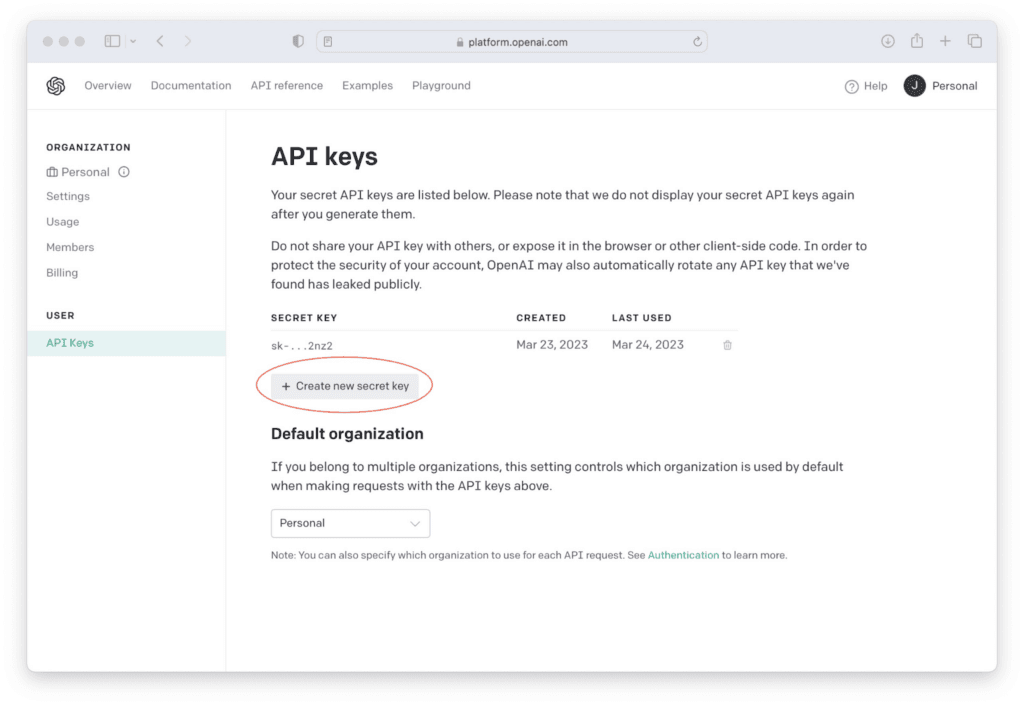
Then after providing the payment, use the keys generated with a chatbot software to integrate it with it. Alternatively, you can use a coding language like Python to create the chatbot and store the questions and answers in a JSON file. Make sure to create a virtual environment, add the requisite libraries, and add the right environment file as per the language you have selected for the Make sure to utilize the Open-AI fine-tuning API as well to train the chatbot continuously.
Conclusion
Nowadays, every business wants to enhance customer engagement, improve work efficiency and boost sales. Developing custom chatbots using Open-AI for your business can save business time and money while getting more done in less time. Using a custom chatbot for businesses allows them to interact easily with their target set of audience and prospective leads. We offer customized chatbot solutions to suit your business needs and goals. Simply drop us a line below and our expert will assist you to develop custom chatbots using OpenAI as per your needs.

Keyur Patel
Co-Founder
Keyur Patel is the director at IT Path Solutions, where he helps businesses develop scalable applications. With his extensive experience and visionary approach, he leads the team to create futuristic solutions. Keyur Patel has exceptional leadership skills and technical expertise in Node.js, .Net, React.js, AI/ML, and PHP frameworks. His dedication to driving digital transformation makes him an invaluable asset to the company.
Related Blog Posts

Why AI Integration Services are No Longer Optional for Modern Enterprises in 2026
Focus keyword: Al integration services Search intent: Informational/Commercial companies exploring automation and Al solutions. Keywords: Artificial Intelligence Solutions Ai for Business Automation Machine Learning Integration Ai Development Company Digital Transformation with Ai It is Monday morning, December 2025. CEO A (The Traditionalist) walks into his office. His inbox is overflowing with 200 unread emails. His… Why AI Integration Services are No Longer Optional for Modern Enterprises in 2026
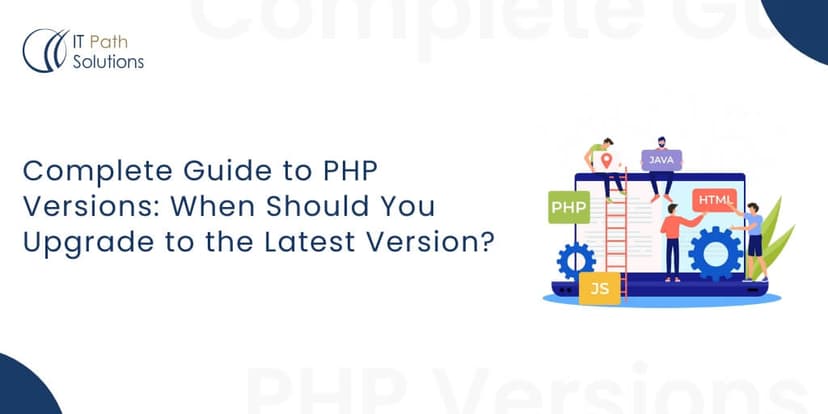
Complete Guide to PHP Versions: When Should You Upgrade to the Latest Version?
Running a website on outdated PHP versions is like driving a car without insurance. Everything seems fine until something goes wrong. With over 77% of websites using PHP, understanding PHP version support timelines isn’t just technical jargon; it’s critical for your business security, performance, and user experience. Current PHP Versions and Support Status As of… Complete Guide to PHP Versions: When Should You Upgrade to the Latest Version?

Automated Lead Qualification By Phone: AI vs. Human Reps
Imagine losing half of your potential customers merely because no one answered the phone fast enough. It is a critical concern many businesses face in 2025, where competition is relentless and patience is almost nil. Phone-based lead qualification remains the lifeline for companies across healthcare, finance, real estate, and SaaS industry verticals. Every missed or… Automated Lead Qualification By Phone: AI vs. Human Reps