Facing Issues with Google Play Console Policy Update: Here’s How to Resolve It
Keyur Patel
September 12, 2025
6 min
Google Play Console Policy Update
Introduction
The Google Play Console is the nerve center for Android app developers. It provides a comprehensive toolkit for managing your app’s lifecycle, from launch and distribution to monetization and user engagement. However, like any thriving marketplace, Google Play has a set of policies that ensure a high-quality user experience. Keeping up with these evolving policies is crucial for developers.
This blog post will equip you with the knowledge to navigate the ever-changing landscape of Google Play Console policies. It will guide you through some major policy updates, answer key questions, and provide steps to ensure your app remains compliant.
Google Play Console Major Policy Updates
We’ll explore key updates from the past few years:
-
- 2020:
- Simplified Policy Language: Google Play aimed to make their policies more user-friendly by simplifying some of the language and incorporating more visuals and examples.
- Extended Compliance Timeline: To provide developers with more time to adjust, Google introduced temporary extensions for compliance in certain instances.
- Focus on Scoped Storage: With Android 11, Google emphasized the use of Scoped Storage for managing app access to external storage. This aimed to improve user privacy and data security.
- 2021:
- Health Misinformation Policy Update: Google Play tightened its grip on health misinformation by prohibiting apps containing misleading health claims that could potentially harm users or contradict established medical consensus.
- Families Policy Requirements Update: Stricter limitations were placed on identifiers used within apps targeting children to enhance children’s privacy and data protection.
- App Set ID Introduction (Preview): A developer preview of App Set ID, a tool for functionalities like analytics and fraud prevention with limitations to prevent misuse for ad personalization, was offered.
- 2022:
- Mandatory App Privacy & Security Section: By April 2022, Google Play made it mandatory for all apps (new and existing) to complete the “App privacy & security” section within the Play Console. This section requires developers to disclose the types of data collected, stored, and shared by the app, along with a link to the app’s privacy policy.
- Data Safety Form Requirement: Complementing the privacy policy, a requirement to complete a Data Safety Form within the Play Console was introduced. This form must align with the information disclosed in the app’s privacy policy.
- Focus on In-App Advertising: Google Play continued to refine its policies regarding in-app advertising, emphasizing the importance of consistent ad experiences aligned with the app’s content rating.
- 2023:
- User Account Deletion: Introduced in April 2023, this policy mandates that apps allowing user account creation must provide a way for users to request account deletion, both within the app and through a web link.
- Account Verification: Stricter verification requirements were implemented in November 2023 to ensure user trust and combat fraud.
- 2024:
- Child Safety Standards: Introduced in April 2024, this policy introduced stricter guidelines for apps catering to children. These “Child Safety Standards” require developers of social and dating apps to comply with specific regulations and self-certify their adherence within the Play Console before publishing.
- 2020:
- Other:
-
- In-App Advertising: Recent policy updates emphasize clear and transparent advertising practices for a better user experience.
- Data Security: Google Play prioritizes user data privacy. Developers need to comply with data collection and usage regulations like GDPR and CCPA.
Common Issues Users are Facing After Google Play Console Policy Update
Invalid “Policy Declaration – Data Safety Section – Email Address” warning
Email and address are not mentioned in data safety but it’s getting used in applications somewhere

Are you dealing with similar issues? Contact us for assistance.
Health Connect permissions approval required in Play Console
Tell us about the health feature in your app (select all that apply)
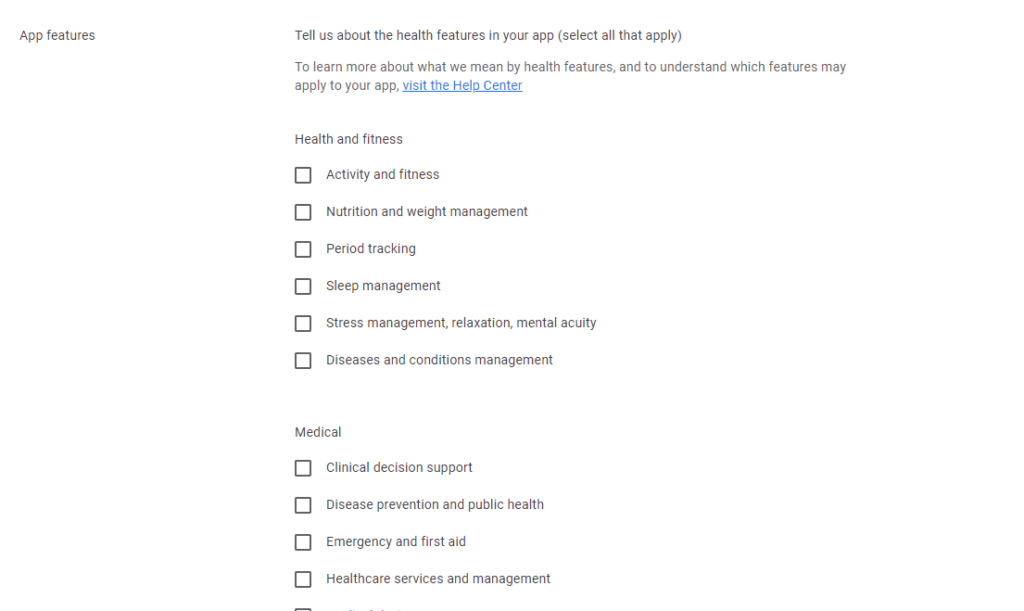
Your app contains content that doesn’t comply with the Deceptive Behavior policy
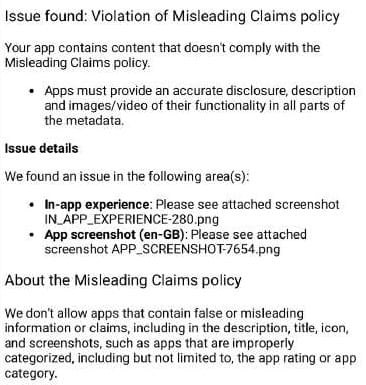
If you are embedding someone else’s website, you may need to demonstrate that you have obtained permission from them to do so.
In order for us to review your app for compliance with developer program policies we will need you to provide valid login credentials for your app

Repetitive Content Policy for Apps
Your app contains content that doesn’t comply with the Repetitive Content policy.
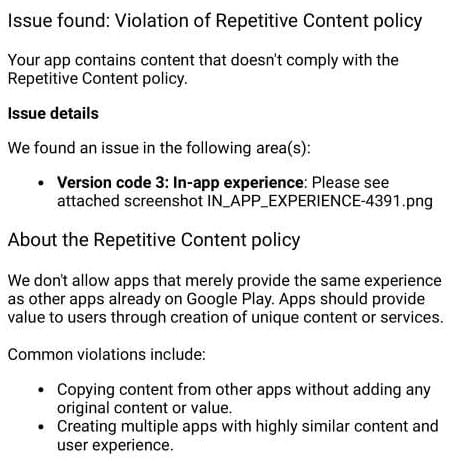
Who Are Affected?
-
- All Developers: The verification requirements apply to all developers, regardless of app category.
- App with Ads: If your app incorporates advertising, you’ll need to adhere to the updated in-app advertising guidelines.
- Medical/Fitness-related App: If your app measures any type of health data you have to provide proper reference to that data.
- App Handling User Data: Any app that collects user data must comply with the latest data security regulations (like GDPR and CCPA).
- App with User Accounts: If your app allows users to create accounts, you’re required to implement an in-app account deletion option and provide a dedicated web link for the same.
- Social and Dating Apps: Child Safety Standards affect developers creating apps aimed at children, particularly social and dating apps.
What Should You Do?
- Review the Policy Updates: Familiarize yourself with the latest policy changes. You can find them in the “Announcements” section of “Play Console Help” https://support.google.com/googleplay/android-developer/announcements/13412212?sjid=12200223934514655094-AP.
- Verify Your Account: Complete the account verification process by the chosen deadline in Google Play Console.
- Audit Your App’s Advertising: Ensure your ads are clearly labeled and don’t infringe on user privacy.
- Implement Strong Data Security Practices: Review your data collection practices and update your app’s privacy policy accordingly.
- Create a User Account Deletion Mechanism: If your app allows user accounts, include an in-app option for deletion and provide a dedicated web link accessible even if users uninstall the app.
Consequences of Non-Compliance
Failing to adhere to Google Play Console policies can lead to serious consequences:
- Financial Loss: Revenue streams like in-app purchases might be blocked.
- App Removal: Your app might be removed from the Play Store.
- Account Suspension: In severe cases, your developer account could be suspended.
Facing Similar Issues? Contact Us for Assistance
If you are encountering similar issues or need further assistance with navigating the Google Play Console policy updates, don’t hesitate to reach out to us. Our team is here to help address your concerns and guide you through the compliance process.
Feel free to contact us via [email/phone/contact form] and provide details about the challenges you’re facing. We’ll work together to find a solution and ensure your app meets the necessary policy requirements.
Your success is important to us, and we’re committed to supporting you in maintaining a compliant and successful presence on the Google Play Store.
Conclusion
Staying informed about Google Play Console policies is essential for your app’s success. By keeping up-to-date and taking proactive measures, you can avoid roadblocks and focus on creating a fantastic user experience.
Remember: Don’t hesitate to consult the Android Developers, Blog, webinars, or the Academy for App Success for further guidance.
Keyur Patel
Co-Founder
Keyur Patel is the director at IT Path Solutions, where he helps businesses develop scalable applications. With his extensive experience and visionary approach, he leads the team to create futuristic solutions. Keyur Patel has exceptional leadership skills and technical expertise in Node.js, .Net, React.js, AI/ML, and PHP frameworks. His dedication to driving digital transformation makes him an invaluable asset to the company.
Get in Touch
Search
Blog Categories