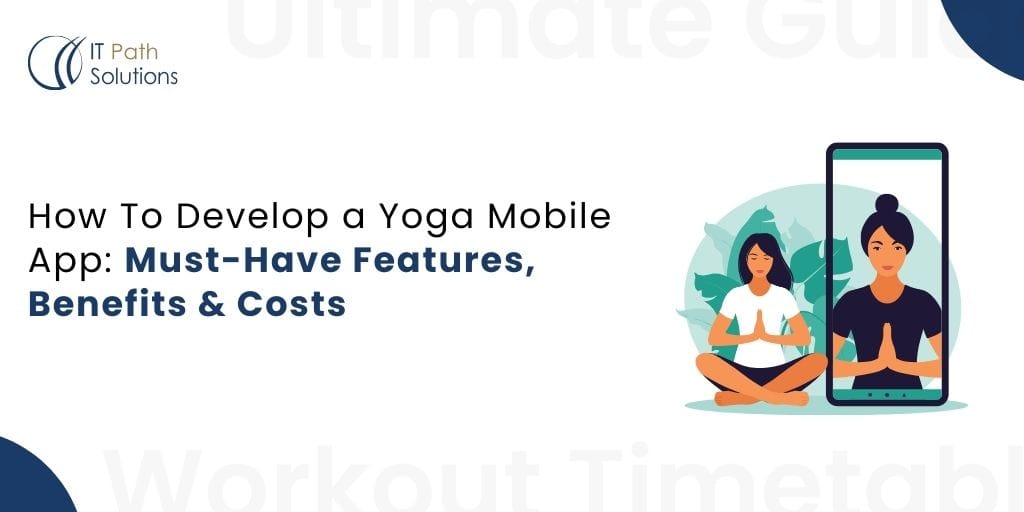How To Make Your App Comply With App Store Privacy Policy Requirements

Introduction
As the use of mobile devices and privacy apps continues to rise, privacy compliance has become an increasingly important issue for app developers. Users expect their personal information to be protected, and governments and regulators have introduced laws and regulations to ensure that app developers adhere to privacy standards.
One of the most important platforms for app distribution is the iOS App Store, which is operated by Apple. Apple has recently updated its app store privacy policy to provide more transparency and control for users over their data. In particular, Apple has introduced a new feature called App Tracking Transparency, which requires apps to obtain explicit user consent before tracking their activity across other apps and websites.
Ensuring that your app complies with the App Store privacy policy is not only important for meeting legal and regulatory requirements but also for building trust with your users. In this blog post, we will provide a step-by-step guide for making your app compliant with the iOS app privacy policy.
Understand the App Store Privacy Policy
To make sure that your app complies with the iOS app privacy policy, you first need to understand what these policies entail. The App Store privacy policy outlines Apple’s requirements for the collection, use, and sharing of user data by apps that are available on the App Store.
The App Store privacy policy contains several key requirements that your privacy app must meet in order to be compliant. These requirements include:
- Clearly and accurately describing the types of data your app collects from users and how this data is used.
- Obtaining user consent before collecting, sharing, or using any data that could be used to track the user across apps or websites.
- Providing users with the ability to control their data, including the ability to access, correct, or delete their personal information.
- Implementing appropriate data security measures to protect user data from unauthorized access, disclosure, or use.
- Providing a clear and accessible app privacy policy that explains your app’s data practices and meets Apple’s requirements.
In summary, understanding the App Store privacy policy is critical for ensuring that your app meets Apple’s requirements for data collection and use. In the next section, we will discuss how to determine what data your app collects, so you can make the necessary changes to comply with these requirements.
Determine What Data Your App Collects
Before you can make changes to your app to comply with the App Store privacy policy, you need to determine what data your app currently collects from users. Apps commonly collect a range of data types, including:
- User ID and profile information
- Contact information, such as email addresses and phone numbers
- Location information
- Device information, such as device ID and operating system version
- Usage data, including app interactions and user behavior
- Analytics data, including app crashes and errors
To determine what data your privacy app collects, you can conduct an app audit. This involves reviewing your app’s code, permissions, and data storage mechanisms to identify what data is being collected and how it is being used. You can also review your app privacy policy and other disclosures to see what information you have already provided to users.
During the app audit, it’s important to ask questions such as:
- What data is being collected by the app?
- How is this data being used by the app?
- How is this data being shared with third parties, if at all?
- Is the app collecting any sensitive data, such as health or financial information?
- Does the app have appropriate data security measures in place?
By conducting an app audit, you can identify any areas where your app is not compliant with the iOS app privacy policy and make the necessary changes to meet these requirements. In the next section, we will discuss how to make the necessary changes to your app to comply with privacy requirements.
Make Necessary Changes to Your App
After conducting an app audit to determine what data your app collects, you may need to make changes to comply with the App Store privacy policy. Here are some specific steps you can take to ensure that your app meets these requirements:
- Limit data collection: Review the data your app collects and determine whether you can reduce the amount of data collected to only what is necessary for your app’s functionality. If you’re collecting data for advertising or analytics purposes, make sure to obtain user consent before collecting this data.
- Obtain user consent: Implement mechanisms to obtain user consent for data collection, sharing, and use. Make sure that these mechanisms are clear and easy to understand for users, and provide users with the ability to opt out of data collection if they choose.
- Provide clear privacy policies: Ensure that your app privacy policy is clear and understandable for users and that it meets the App Store privacy policy requirements. Make sure to clearly explain what data your app collects, how this data is used, and how users can access and control their data.
- Implement appropriate data security measures: Review your app’s data security measures to ensure that they meet the App Store privacy policy requirements. This may include implementing encryption, access controls, or other security measures to protect user data from unauthorized access, disclosure, or use.
- Test your app: After making these changes, test your app to ensure that it complies with the App Store privacy policy requirements. Test for data leaks, unauthorized data sharing, or other privacy violations to make sure that your app meets the required privacy standards.
By taking these steps, you can make sure that your app complies with the App Store privacy policy and meets user expectations for privacy and data protection. In the next section, we will discuss how to stay up to date with changes to the App Store privacy policy.
Update Your App’s Privacy Policy
A clear and concise app privacy policy is essential for app developers who want to ensure compliance with App Store privacy requirements. Your app privacy policy should describe how you collect, use, and protect user data and explain the rights that users have to control their data. Having a clear and concise privacy policy can also help to build trust with users, which is critical for user engagement and retention.
Submit Your App for Review
Once you have made the necessary changes to your app and updated your privacy policy to meet the App Store privacy policy requirements, you can submit your app for review. Here’s an overview of the review process and timeline:
- Submit your app: To submit your app for review, go to the App Store Connect dashboard and follow the prompts to submit your app. Make sure to provide all the necessary information and assets, including your app binary, screenshots, and metadata.
- Review timeline: The App Store review process typically takes one to two weeks, although this timeline can vary depending on the complexity of your app and the volume of apps being reviewed.
- Common reasons for rejection: Apps may be rejected from the App Store for various reasons, including non-compliance with the App Store privacy policy, collecting data without user consent, or not providing a clear privacy policy.
Conclusion
Compliance with the iOS app privacy policy is essential for app developers to meet legal standards and gain user trust. Understanding and adhering to these policies involves conducting an app audit to assess data collection practices, implementing necessary changes to limit data collection and obtain user consent, updating app privacy policies in clear language, and submitting apps for review. By prioritizing transparency, user control, and data security, developers can align their apps with Apple’s privacy standards, ensuring user satisfaction and integrity in the evolving realm of app store data privacy regulations.
 Healthcare
Healthcare  Education
Education  Real Estate
Real Estate  Logistic
Logistic  Themes
Themes
 Plugins
Plugins
 Patterns
Patterns