Home
»Blog Insights
»Power BI Dashboard Examples: Features and Benefits for Actionable Business Insights
Power BI Dashboard Examples: Features and Benefits for Actionable Business Insights
Keyur Patel
September 12, 2025
16 min
Organizations deal with large volumes of data, transforming this complex data into clear and actionable insights is crucial to make informed decisions, this is where Power BI comes into picture. Power BI dashboard offers an exceptional way to visualize data, which is easy to interpret and make swift action based on information. In this blog we will see how a Power BI dashboard can enhance your business intelligence and drive success across various industries and departments.
Power BI Dashboard are highly adaptable and can be customized to meet specific need of different departments within organization, here we will explore main Power BI dashboard examples and analyze how they can be custom made for various functions
1. Sales and Marketing Power BI Dashboard Examples
Sales and marketing reports in Power BI are designed in such a way that they will help in analyzing the sales of the company, evaluate growth opportunities and even measure the success of the marketing strategies used. These dashboards give an overview of the current trends in sales figures, customer activity, and other key factors affecting sales, all of which may be used to make informed changes to the existing sales and marketing approaches.
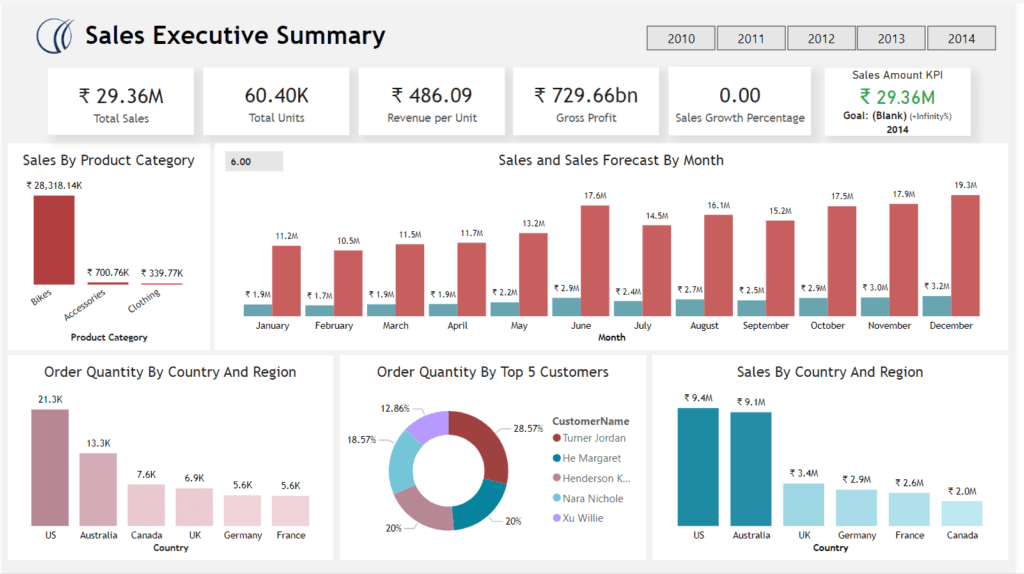
Sales and Marketing Power BI Dashboard Key Features
1. Sales Performance Metrics:
Some of the ways you should employ include tracking of sales figures inclusive of overall sales, growth in sales by geographical areas and by product.
2. Customer Insights:
This means that marketers have to consider customer demographics, customer buying behavior, and customer value.
3. Marketing Campaign Analysis:
This means defining the effectiveness of marketing campaigns based on indicators such as the conversion rate, the ROI, and the costs of acquiring new customers.
Sales and Marketing Power BI Dashboard Benefits
1. Enhanced Decision-Making:
This type of data is useful for the managers who can use it to change strategies for sales and advertisement in a matter of days.
2. Increased Sales:
Trends and opportunities reveal areas that can be Focused on for maximum Sale improvement.
3. Better Customer Understanding:
Understanding the competitive environment serves to guide the marketing strategies and right targeting of the customers.
2. Financial Power BI Dashboard Examples
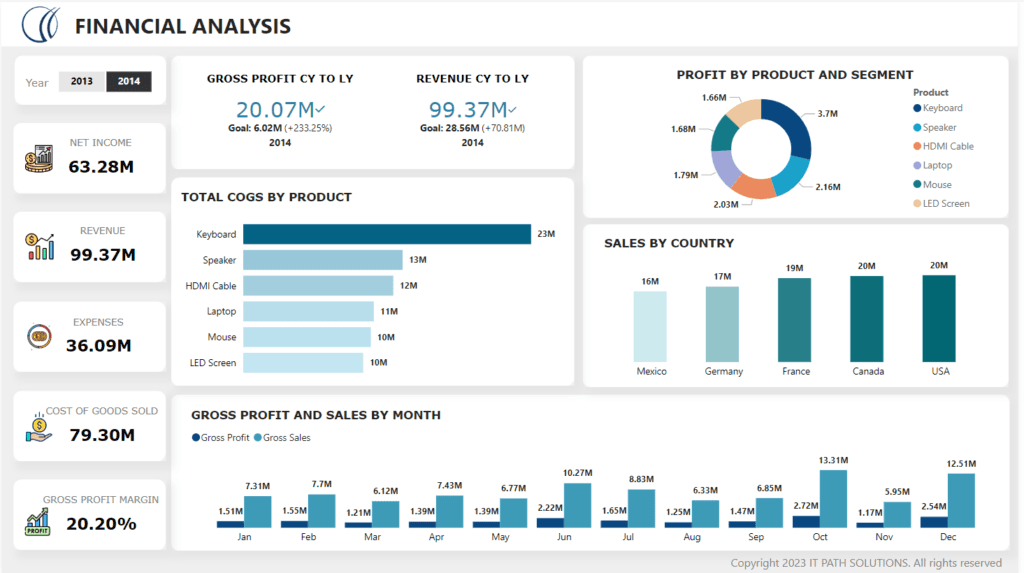
Financial Power BI Dashboard Key Features:
1. Revenue Tracking:
Track the revenues generated by individual product types and service, as well as by geographic area.
2. Expense Management:
Overhead: Record and class expenses in order to pinpoint areas where savings can be made.
3. Profit Margin Analysis:
Reviewing various segments and looking at profits and margins in order to understand how to better structure both the prices of the goods and services or adjust costs.
4. Cash Flow Management:
Always keep an eye on the sources of cash and uses to which the funds are put to avoid a situation where the business lacks the required cash to cover for its operations.
Financial Power BI Dashboard Benefits:
1. Informed Financial Decisions:
Real-time applications of financial solutions enable value-added decision making processes.
2. Cost Optimization:
Although the method is based just on the analysis of the cost distribution by products, identifying high-cost areas allows for specific actions to be taken to reduce the cost.
3. Improved Forecasting:
Forecasting assists in setting strategies such as the amount of stock to order, where to buy it or even when to purchase it.
3. Power BI Operational Dashboard Examples
Operational dashboards track key measures that reflect how well a business runs. These measures can relate to both efficiency and effectiveness. They provide insights into how goods are produced, where materials are sourced from, and how resources are being used.
Power BI Operational Dashboard Key Features:
1. Production Monitoring:
Document any sort of data touching the production occasion including the output, down time and productivity.
2. Supply Chain Insights:
Measures of the supply chain management process are evaluation of the supply chain performance in terms of suppliers, inventory, and time.
3. Resource Utilization:
Control the consumption of the factors of production such as mechanical tools, labor, and raw materials.
Power BI Operational Dashboard Benefits:
1. Process Optimization:
Most of the inefficiencies are revealed as fact , which in turn will lead to better processes and costs.
2. Enhanced Productivity:
The real-time data enables one to make some corrections in the conduct of business to ensure that productivity is achieved.
3. Better Resource Management:
It is necessary to mention that organizational efficacy is connected with effective usage of resources.
4. Power BI Healthcare Dashboard Examples
In the context of healthcare organization, Power BI dashboards may reveal rates of patient recovery, usage of employees and other assets, as well as adherence to legal requirements. Such dashboards enable better administration of patient care, improved operations, and the ability to make concrete decisions based on evidence in an environment of legal compliance.
Power BI Healthcare Dashboard Key Features:
1. Patient Outcome Tracking:
Supervise significant indices concerning patients’ health status and view on the healthcare service offered.
2. Resource Allocation:
Monitor the practices that relate to the healthcare facilities including bed occupancy, equipment and human resource usage.
3. Regulatory Compliance:
An additional benefit of using real-time healthcare metrics is being able to avoid noncompliance with regulatory agencies.
Power BI Healthcare Dashboard Benefits:
1. Improved Patient Care:
Real-time data provision will assist in taking proper decisions resulting in patients’ wellbeing.
2. Operational Efficiency:
There are huge benefits that may be realized when the effective use of resources is enhanced, some of them include; Effectiveness and efficiency in the delivery of services that will help to reduce the cost in the long run.
3. Regulatory Adherence:
It guarantees that healthcare standards and regulations are actively adhered to by constantly monitoring them.
5. Power BI Executive and KPI Dashboard Examples
Management scorecards summarize general business metrics and performance indicators for different departments into specific and singular executive dashboards. These dashboards are important for top managers to track organizational performance in relation to strategic plans and objectives, create business insights to aid with decision making processes, and report on organizational performance to interested parties.
Power BI Executive and KPI Dashboard Key Features:
1. KPI Tracking:
Monitor KPIs across various functions such as sales, finance, operations, and HR.
2. Strategic Insights:
Provide a high-level view of organizational performance to support strategic decision-making.
3. Data Integration:
Consolidate data from multiple sources to provide a unified view.
Power BI Executive and KPI Dashboard Benefits:
1. Strategic Alignment:
Make sure all of the departments are aware of their specific roles and responsibilities in the achievement of the organization’s strategic objectives.
2. Informed Decision-Making:
Real time data are especially important to organizations due to the fact that they allow executives to make decisions based on up-to-date information.
3. Effective Communication:
The clarity of vision regarding the goals and objectives has benefits when it comes to reporting to stakeholders.
6. Power BI Specialized Dashboard Examples
Aside from these conveniences, it is important to realize that Power BI can be differentiated to create tailored businessman oriented views. In particular, when we are discussing a dashboard for project management and when certain tasks can be tracked throughout the work progress completion, or an inventory dashboard in order to systemic stock, Power BI will help to meet these requirements.
Power BI Specialized Dashboard Key Features:
1. Customization:
Tailor dashboards to meet specific business needs and requirements.
2. Project Tracking:
Monitor project timelines, milestones, and resource allocation.
3. Inventory Management:
Track inventory levels, turnover rates, and reorder points.
Power BI Specialized Dashboard Benefits:
1. flexibility:
KPI Dashboards can be implemented by roles and this makes it possible to apply for each activity in a business.
2. Enhanced Project Management:
One of the distinctive aspects of real time tracking is that time is focused during the actual completion of a particular Power BI project and the use of resources.
3. Effective Inventory Control:
This is because monitoring of inventory enables one to attain appropriate volumes of stocks as well as regulate other costs linked to holdings.
Empower Your Teams
Delivering various forms of change to different departments including custom Power BI dashboards specifically built for their departments can improve the performance of various departments. For example, the sales dashboard can measure the level of sales and find potential leads to expand while the HR dashboard may monitor staff satisfaction and staff turnover rates. Thus, by providing your teams with customized dashboards, you provide them tools which will allow for the proper decision-making that in turn results in success.
Power BI Dashboard Design Principles:
It is important to note that creating visualization-based Power BI dashboards is about more than just analytics. Through expertise in designing thereof our Power BI dashboards have an impact that is effective and compelling.
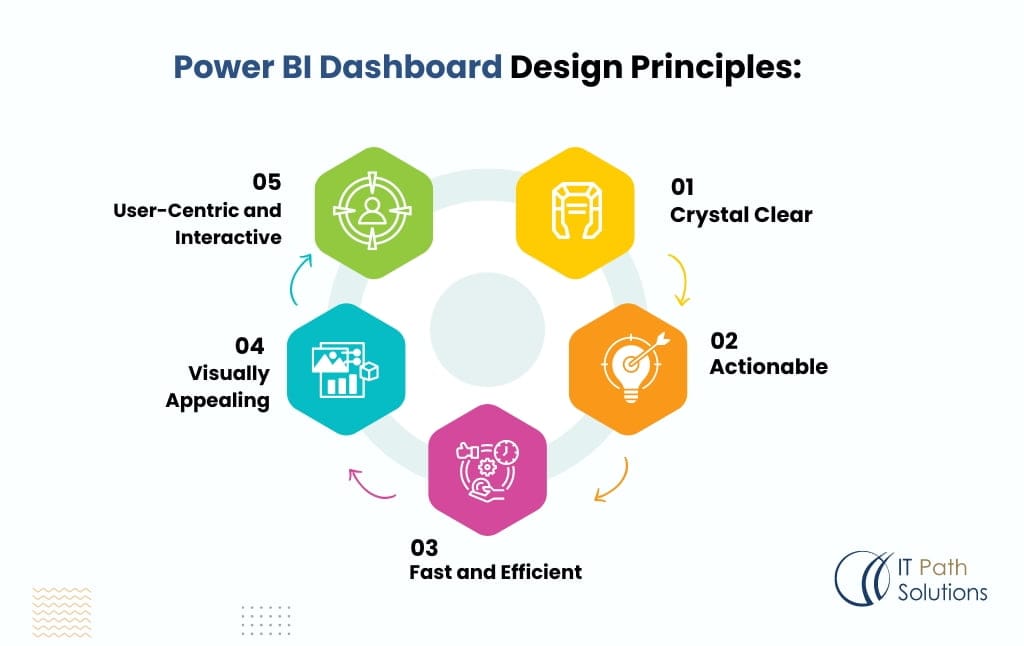
Here, we will analyze the key design principles that drive results:
1. Crystal Clear
Simplicity is thus a virtue when it comes to data reporting and especially to data visualization. It is important not to compromise the Readability of the overall dashboard layout by adding too much information or too many functionalities which are not so relevant at a glance.
Design Strategies
- Simplified Layout: Avoid the use of noisy paragraphs, icons, and colors for the content and focus on maintaining an easy-to-read layout.
- Consistent Design: Keep the design harmonized to enshrine such necessities as color patterns, font selection, and charts formats.
- Minimalist Approach: Do not overload an infographics with unimportant components that can hinder visualization of the main indicators.
Benefits
- Enhanced Understanding: Scattered information that is not well organized can easily confuse users and hence, clear visuals make it easier to understand the presented contents.
- Improved Decision-Making: The users are able to analyse the data rapidly and make further relevant decisions.
2. Actionable
As the concept of a good dashboard is concerned, it concentrates on the measures which are most relevant and part of the decision-making process. Designing the chief pieces of data insights on the respective dashboards helps the users make necessary decisions promptly.
Design Strategies:
- Highlight KPIs: Symbolic elements such as color or pictograms should be used in relation to the critical values of work.
- Interactive Elements: Include specific filters and drill down capabilities, which could help users to glance through additional levels of information.
- Action-Oriented Insights: Developing dashboards with an intent focusing on the preferred processing or decision-making pattern of the user which requires leading the users to precise actions.
Benefits
- Targeted Actions: This enables users to notice important points, which merit attention and take the necessary action within the shortest time.
- Proactive Management: The real-time data results in managing the business processes reliably and in advance.
3. Fast and Efficient
It is imperative to sort the information in a way that it can be analyzed on the fly because time is of the essence in the modern business world. Power BI dashboards feature automated and effortless data refresh, ensuring you always have the latest insights at your fingertips.
Design Strategies
- Automated Data Refresh: Specify data update frequency to have the latest data displayed in case of using dashboards for reporting.
- Optimized Performance: Tweak all the database views to make the delivered models lighter so that the data loading time can be fast and the overall performance is seamless.
- Responsive Design: Information presented in the dashboards should also be viewable in various screen sizes such as portable devices like the Smartphone and Tablet.
Benefits
- Timely Insights: Real time data can be used in making fast decisions and in responding to conditions when they are out of the normal range.
- User Convenience: Time-independent or real-time available dashboards mean that users can get information any time and promptly.
4. Visually Appealing
Allow your readers to see and hear what you have to say in a formal and impressive manner. Aesthetics Important The data presented in company dashboards must not only be translated in a visually persuasive manner but also hold the consumer’s attention.
Design Strategies
- Visual Hierarchy: Employ relevance based on priority and attract the viewers’ attention to the primary content necessary to be highlighted.
- Appealing Graphics: Ensure that the densities used in the creation of the dashboard have the highest degree of quality in graphics and related visuals.
- Consistent Branding: Ensure that the objects and artworks of the dashboard are harmonized with the brand identification system for the creation of a coherent image.
Benefits
- Increased Engagement: An engaging design is central to ensuring that the content being passed to users is not only noticed, but actually seen and remembered.
- Enhanced Communication: It should also be understood that the most effective methods of presenting data involve making it easy for users to comprehend indicated information as well as allowing them to interact with it adequately.
5. User-centric and Interactive
In the realm of Power BI dashboard design, creating a user-centric and interactive experience is paramount. This principle focuses on tailoring dashboards to meet the specific needs of end-users while leveraging Power BI’s robust interactive capabilities. The goal is to transform static data presentations into dynamic, engaging tools that empower users to explore and derive meaningful insights independently.
Design Strategies
- Audience-Tailored Design: Craft dashboards with a deep understanding of your users’ technical expertise, roles, and information needs. This ensures that the dashboard resonates with its intended audience.
- Interactive Elements: Incorporate a variety of interactive features such as slicers, filters, and drill-through capabilities. These allow users to dynamically interact with the data and customize their view.
- Guided Analytics: Implement bookmarks or buttons to create guided analytical paths, helping users navigate through different scenarios or levels of data complexity.
- Contextual Information: Utilize tooltips and hover-over information to provide additional context and details on demand, without cluttering the main view.
- Personalization Options: Allow users to save their preferred views or configurations, enhancing the personal relevance of the dashboard.
Benefits
- Enhanced User Engagement: Interactive elements encourage users to actively explore the data, leading to deeper engagement and potentially uncovering unexpected insights.
- Improved Data Literacy: By allowing users to manipulate and explore data themselves, dashboards can serve as tools for improving overall data literacy within an organization.
- Adaptability to Various Use Cases: Interactive features make dashboards more versatile, capable of serving multiple user needs without requiring separate designs for each use case.
- Increased Dashboard Adoption: User-centric design ensures that dashboards are not only useful but also enjoyable to use, leading to higher adoption rates and regular usage.
- Empowered Decision Making: By providing tools for self-service analytics, users are empowered to make data-driven decisions more quickly and confidently.
Case Study: Retail Company Transformation
Background
Take for example, one of the mid-tier retail firms we worked with faced multiple challenges, including disconnected data and compatibility issues between their databases. These problems led to analyses that were delivered on time but were often inaccurate. As a result, the company sought our services to address these issues.
By providing them with Power BI dashboards that offered a single, coherent view of their sales, stock, or customer analytics (for example), we ensured the dashboards were simple and clear in purpose, appropriate and specific in their functionality, quick to use, efficient, and visually appealing.
Results
- Increased Sales by 20%: The data produced in this study provided real-time sales analysis, allowing for efficient targeting of marketing sales and its associated promotional campaigns.
- Reduced Inventory Costs by 15%: Better control of inventory and fewer stock-outs that come with the carrying costs are some of the success factors.
- Enhanced Customer Insights: Collection of information about customers helped in targeted communal marketing increasing customer satisfaction levels and customer retention.
Become a Data-Driven Organization with Power BI
In order to maximize the effectiveness of Power BI within your organization, it is imperative to encourage and ensure that data leads the culture of the company. Here’s how
Empower Your Employees by Training and Support
Teach your employees the proper ways of managing data to get the right results. It is important to assist them in comprehending how best they can use Power BI in obtaining tangible insights.
Strategies
- Comprehensive Training Programs: Develop courses that focus on introduction to Power BI, intermediate, and what is considered to be effective when implementing them.
- Ongoing Support: It should guarantee constant help through helpdesk, tutorials, forums, etc, as it is sometimes difficult to overcome some obstacles.
- User Adoption Initiatives: Promote the use of your product by conducting capabilities workshops, seminars and showcasing how best other similar businesses or persons have benefited from the product.
Benefits
- Skilled Workforce: To briefly summarize, a mature and well-trained workforce will easily be able to harness Power BI to deliver business value insights.
- Increased Adoption: While support and training help in the promotion of Power BI throughout the organization, this is accomplished with ease.
Consulting Services
Discuss your goals and needs with our Power BI Consultants to enhance your Power BI usage. Our strong team of IT Path Solutions will assist in designing and developing Power BI dashboards that will meet your needs.
Services Offered
- Needs Assessment: Based on the business needs of a given company, analyze and evaluate Power BI solutions that will benefit them.
- Custom Dashboard Design: Create custom dashboards that will accommodate objectives and specs of your business.
- Implementation Support: Help in the deployment of Power BI other systems enabling all integrations to be in place.
- Optimization and Maintenance: While basic dashboards remain a flexible and cheap solution, offering optimization and maintenance services to enhance the value of their dashboards to clients is likely to be a steady source of income.
Benefits
- Expert Guidance: Access expert consultation within a short timeframe to help you create better Power BI solutions.
- Seamless Integration: the implementation should be seamless with your current systems and relations in your business.
- Continuous Improvement: This is important as changes that may be necessary to the dashboards are made at the right time therefore making the dashboards more important to the users.
Conclusion
To sum up, Power BI dashboards are information tools that can establish a revolution in the sphere of business intelligence. These dashboards work as they turn a different data source into comprehensible and easy-to-understand solutions, thus helping to make the right decision immediately. Irrespective of whether your requirements are for sales and marketing dashboard, financial dashboard, operational dashboard, health-care dashboard or the executive and key performance indicators dashboard, Power BI has something for you. Choosing the best practices for visual design and problem-solving means focusing on simplicity and usability, effectiveness, and performance, and aesthetics. Don’t let yourself be left behind by your competitors – turn your company into a data-driven business with the consultants from IT Path Solutions and start achieving success in Power BI today.
Keyur Patel
Co-Founder
Keyur Patel is the director at IT Path Solutions, where he helps businesses develop scalable applications. With his extensive experience and visionary approach, he leads the team to create futuristic solutions. Keyur Patel has exceptional leadership skills and technical expertise in Node.js, .Net, React.js, AI/ML, and PHP frameworks. His dedication to driving digital transformation makes him an invaluable asset to the company.
Get in Touch
Search
Blog Categories