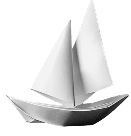Harnessing AI in Power BI: Transforming Business Intelligence
Keyur Patel
September 12, 2025
4 min
Organizations are constantly seeking ways to gain a competitive edge. The ability to harness and analyze data is critical for making informed decisions and driving growth. Microsoft’s Power BI and AI create a powerful combination, enabling businesses to leverage machine learning (ML) and artificial intelligence for deeper insights.
This guide explores how AI in Power BI enhances business intelligence, key use cases, and how to maximize its benefits for decision-making.
Why Power BI is a Leading Business Intelligence Tool
Before diving into AI-powered capabilities, it’s essential to understand why Power BI is a top-tier business intelligence tool. Power BI provides robust data visualization, analysis, and reporting features, making it a must-have for organizations looking to extract meaningful insights from data.
Key Features of Power BI
- Data Visualization – Create interactive dashboards and reports with customizable visuals.
- Data Transformation – Clean, model, and prepare data for analysis.
- Data Connectivity – Connect to multiple data sources, including cloud services and databases.
- Real-time Analytics – Monitor live data streams for instant insights.
- Collaboration & Sharing – Easily share reports with stakeholders.
When integrated with AI, Power BI transforms from a reporting tool into an advanced analytical platform, unlocking predictive analytics, natural language processing (NLP), and automation.
How Power BI Integrates AI and Machine Learning
AI and ML elevate Power BI by enabling businesses to automate data analysis, predict trends, and gain real-time insights. Here’s how AI-powered features in Power BI improve analytics:
1. Predictive Analytics
Power BI integrates ML models to predict future trends. Examples include:
- Retail: Forecasting sales trends and optimizing inventory management.
- Healthcare: Predicting patient admission rates to allocate resources efficiently.
2. Natural Language Processing (NLP)
AI models in Power BI analyze unstructured text data, such as social media comments and customer reviews, enabling:
- Sentiment analysis to understand customer opinions.
- Automated keyword extraction for trend analysis.
3. Anomaly Detection
Power BI detects anomalies in datasets, helping businesses identify fraud, manufacturing defects, or operational inefficiencies.
4. AI-Powered Image Recognition
By integrating AI-driven image recognition, Power BI can analyze and classify images for use cases like:
- Manufacturing: Identifying defects in production lines.
- Retail: Enhancing visual search capabilities.
5. Personalized Insights & Automation
AI-driven Power BI dashboards offer personalized insights based on historical data, automating decision-making and improving business strategies.
Power BI AI Capabilities: Feature Comparison
| Feature | Standard Power BI | AI-Powered Power BI |
|---|---|---|
| Data Visualization | ✔ | ✔ |
| Real-time Analytics | ✔ | ✔ |
| Predictive Analytics | ✖ | ✔ |
| NLP & Sentiment Analysis | ✖ | ✔ |
| Anomaly Detection | ✖ | ✔ |
| Image Recognition | ✖ | ✔ |
| AI-powered Chatbots | ✖ | ✔ |
Maximizing AI in Power BI: Best Practices
- Use AI visuals: Leverage built-in AI capabilities like Key Influencers and Decomposition Tree.
- Integrate AutoML: Train machine learning models within Power BI for customized predictions.
- Optimize Data Quality: Clean and preprocess data for accurate AI-driven insights.
- Implement Data Governance: Ensure compliance with security and privacy standards.
Conclusion:
The integration of AI in Power BI transforms business intelligence by enhancing analytics, automating workflows, and delivering real-time insights. Organizations leveraging AI-powered Power BI gain a competitive advantage through predictive analytics, NLP, and automated decision-making.
Want to implement AI-driven Power BI solutions? Contact our experts today to unlock the full potential of AI-powered analytics for your business.
FAQs About AI in Power BI
1. How does AI enhance Power BI?
AI automates data analysis, improves predictive modeling, and enables advanced insights like sentiment analysis and anomaly detection.
2. Do I need programming skills to use AI in Power BI?
No, Power BI includes built-in AI features, such as AutoML and AI visuals, which require minimal coding knowledge.
3. Can Power BI AI help with real-time decision-making?
Yes, AI-powered real-time analytics enable businesses to monitor data streams and respond quickly to trends and anomalies.
4. What industries benefit from AI in Power BI?
Retail, healthcare, finance, manufacturing, and marketing can all leverage AI-powered analytics to enhance decision-making.
5. How secure is AI in Power BI?
Microsoft ensures high security with encryption, access controls, and compliance with data protection regulations.

Keyur Patel
Co-Founder
Keyur Patel is the director at IT Path Solutions, where he helps businesses develop scalable applications. With his extensive experience and visionary approach, he leads the team to create futuristic solutions. Keyur Patel has exceptional leadership skills and technical expertise in Node.js, .Net, React.js, AI/ML, and PHP frameworks. His dedication to driving digital transformation makes him an invaluable asset to the company.
Related Blog Posts

What Is Minimal Viable Product Development?
Do you want your MVP to grab eyeballs and become the next big thing? Do you have a one-of-its-kind billion-dollar idea in mind? If yes, MVP development is for you! No application can directly grab millions of downloads overnight without validating an MVP. The success stories of Facebook, Twitter, Dropbox, Airbnb, Uber, and many more… What Is Minimal Viable Product Development?

Mobile Business Intelligence: Comprehensive Guide & Key Insights
The growing reliance on mobile devices has revolutionized how businesses function. Today, decision-makers expect real-time access to business-critical information—anytime and anywhere. Mobile Business Intelligence (Mobile BI) bridges this gap, combining the power of traditional BI tools with the convenience of mobility, transforming how organizations analyze, share, and act on data. This guide delves into Mobile… Mobile Business Intelligence: Comprehensive Guide & Key Insights

Business Intelligence Features, Benefits, and Solutions You Need to Know
“Unlock the secrets to smarter decision-making with business intelligence! Discover how transforming raw data into actionable insights can boost your sales, enhance customer experiences, and optimize supply chains. Ready to revolutionize your business?” In today’s fast-paced business environment, organizations are inundated with vast amounts of data generated from various sources. Many companies struggle to harness… Business Intelligence Features, Benefits, and Solutions You Need to Know