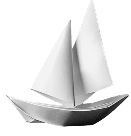How Power BI Can Be Used to Create Interactive Data Visualizations
Keyur Patel
September 12, 2025
5 min
Introduction of Power BI?
In today’s digital world, data is a valuable asset for any business or organization. However, raw data is often difficult to understand and analyze, which makes it challenging to make informed decisions. Power BI is a powerful tool that helps to transform data into interactive visualizations and business intelligence insights. In this blog post, we will discuss what Power BI is and how it can be used to create interactive data visualizations.
What is Power BI? Power BI is a business intelligence tool developed by Microsoft that allows users to connect to multiple data sources, transform and analyze data, and create interactive visualizations and reports. It is a cloud-based service that can be accessed from anywhere and on any device. Power BI is designed for both technical and non-technical users, making it easy for anyone to create compelling and interactive visualizations.
How can Power BI be used to create interactive data visualizations? Power BI offers a variety of features that enable users to create interactive data visualizations.
Let’s take a closer look at some of these features.
Power BI Data Sources Connectivity:
Power BI allows users to connect to multiple data sources, including Excel spreadsheets, cloud-based data storage platforms like SharePoint and OneDrive, and big data platforms like Hadoop and Azure. This means that users can easily access their data from different sources and analyze it in one place. Once the data is connected, users can transform and shape it using the data transformation features in Power BI.
Data Transformation in Power BI
Power BI provides users with a range of data transformation options, such as cleaning, shaping, and modeling data. The Power Query Editor in Power BI allows users to clean and shape their data using a simple drag-and-drop interface. Users can merge, filter, pivot, and aggregate their data without having to write complex code. Power BI also has a feature called DAX (Data Analysis Expressions), which allows users to create custom calculations and measures based on their data.
Power BI Visualisation
Power BI offers a wide range of visualizations, including charts, graphs, maps, and tables, that can be customized and configured to fit the user’s needs. Users can choose from a variety of pre-built visuals or create their own custom visuals using the Power BI developer tools. Visualizations can be customized with colors, fonts, and formatting options. Power BI also offers the ability to create hierarchies and drill-downs in visualizations, allowing users to explore their data in more detail.
Interactive Features
Power BI provides a range of interactive features that enable users to explore their data in a more detailed manner. Filters and slicers allow users to filter their data based on specific criteria, while drill-throughs allow users to see more detailed information about a specific data point. Bookmarks in Power BI enable users to save specific views of their data and navigate to them quickly. Users can also create interactions between different visuals, allowing them to cross-filter and highlight data across different parts of their report.
Sharing and Collaboration
Power BI allows users to share their visualizations and reports with others, making it easy to collaborate and share insights across teams. Users can share reports and dashboards with specific individuals or groups, and they can control who can view, edit, or Build reports. Power BI also allows users to embed their visualizations in other applications, such as SharePoint and Teams, for easier access and use.
In summary, Power BI offers a range of features that enable users to create compelling and interactive visualizations. By connecting to multiple data sources, transforming and modeling data, and creating interactive visuals and Power BI dashboards, Power BI makes it easy for both technical and non-technical users to analyze and understand their data. With its interactive features and collaboration capabilities, Power BI allows users to share insights and make informed decisions based on their data.
Benefits of Power BI: Power BI offers many benefits to users, including:
Increased Efficiency
Power BI enables users to quickly transform and analyze their data, reducing the time it takes to gain insights and make informed decisions.

Power BI can help in making business decisions
Improved Data Visualization
Power BI provides a wide range of visualization options that enable users to create compelling and interactive visualizations that are easy to understand.
Increased Collaboration
Power BI allows users to share their visualizations and dashboards with others, making it easy to collaborate and share insights across teams.
Cost-Effective
Power BI offers a range of pricing options, including a free version, making it a cost-effective Power BI solution for businesses of all sizes.
Conclusion

Keyur Patel
Co-Founder
Keyur Patel is the director at IT Path Solutions, where he helps businesses develop scalable applications. With his extensive experience and visionary approach, he leads the team to create futuristic solutions. Keyur Patel has exceptional leadership skills and technical expertise in Node.js, .Net, React.js, AI/ML, and PHP frameworks. His dedication to driving digital transformation makes him an invaluable asset to the company.
Related Blog Posts

What Is Minimal Viable Product Development?
Do you want your MVP to grab eyeballs and become the next big thing? Do you have a one-of-its-kind billion-dollar idea in mind? If yes, MVP development is for you! No application can directly grab millions of downloads overnight without validating an MVP. The success stories of Facebook, Twitter, Dropbox, Airbnb, Uber, and many more… What Is Minimal Viable Product Development?

Mobile Business Intelligence: Comprehensive Guide & Key Insights
The growing reliance on mobile devices has revolutionized how businesses function. Today, decision-makers expect real-time access to business-critical information—anytime and anywhere. Mobile Business Intelligence (Mobile BI) bridges this gap, combining the power of traditional BI tools with the convenience of mobility, transforming how organizations analyze, share, and act on data. This guide delves into Mobile… Mobile Business Intelligence: Comprehensive Guide & Key Insights

Business Intelligence Features, Benefits, and Solutions You Need to Know
“Unlock the secrets to smarter decision-making with business intelligence! Discover how transforming raw data into actionable insights can boost your sales, enhance customer experiences, and optimize supply chains. Ready to revolutionize your business?” In today’s fast-paced business environment, organizations are inundated with vast amounts of data generated from various sources. Many companies struggle to harness… Business Intelligence Features, Benefits, and Solutions You Need to Know